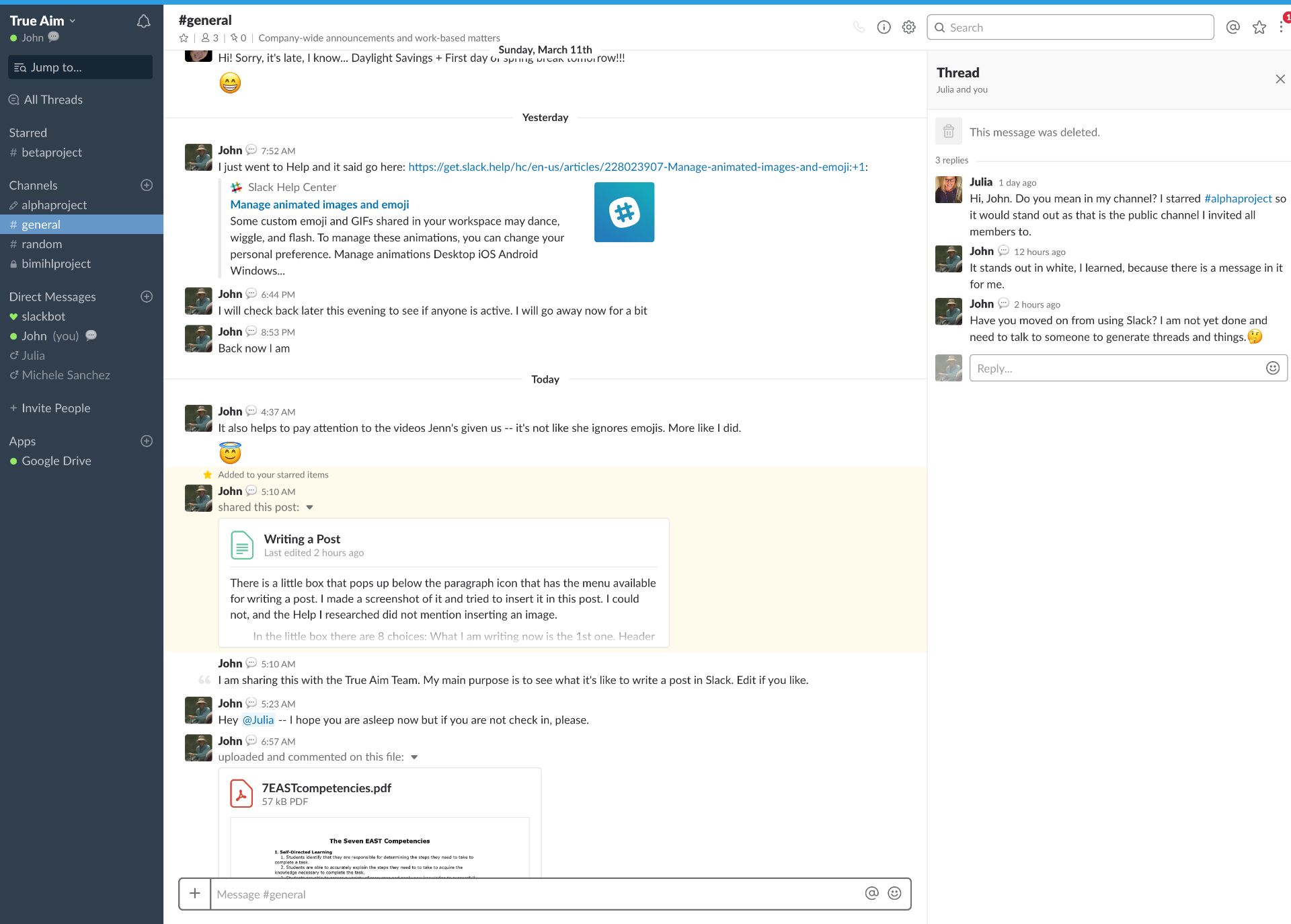Rock climbing demands communication and collaboration with team members while staying on line, on line as in roped up (unless you’re free climbing solo) — this kind of teamwork takes the risks of project management to a rather high level.
Though school life does not include risks inherent in rock climbing, a quality educational environment demands strong leadership and effective decision-making based on the best information available. A productive team effort increases in effectiveness when communication and collaboration are active. Technology can do a lot of things for us, and this module focuses on a team communication tool where all communication is in one place, it affords integration with other Internet platforms, team members can search all content, share files and have public or private communication with other team members, and it is accessible from anywhere on any device. This cloud-based set of proprietary team collaboration tools and services is called SLACK — a project management tool on steroids. Though originally developed for the business community, it works equally well for teachers, students (with an age restriction), parents — indeed — all stakeholders in the education community.
SLACK — a cloud-based set of proprietary team collaboration tools and services — was founded by Stewart Butterfield.[1] Slack began as an internal tool used by their company, Tiny Speck, in the development of Glitch, a now-defunct online game.[14][15] The name is an acronym for “Searchable Log of All Conversation and Knowledge”.[16] https://en.wikipedia.org/wiki/Slack_(software)
Some of What I Did in SLACK
A little daunting at first. It was like going into a new house, one that was arranged markedly different from any other I’d been in, but little by little it, as I made my way around Slack’s many ways to do things, I began to see Slack’s strengths and value. It is SO much more than email. Indeed, once you get used to it and learn how it works, its myriad uses become necessary. You can have public or private conversations, insert posts, attach files, use emojis,
Screenshot below showing in sidebar two public channels with one starred, one private channel, #general and #random, and a total of three people including me:
Screenshot below of emoji reaction, a post, one attached file, one side thread:
Using SLACK for School
A club and/or a project could be set up as a channel is very obvious. (Of course, Slack’s age restrictions must be adhered to.) It would be especially beneficial to set up a parent channel to and go with public and private channels depending on what the class and respective student(s) are up to. So many times in school a face-to-face conversation is not possible, but Slack has the capacity to have everyone on the same page.
Different teams, different committees — members have different schedules and responsibilities, yet with Slack a lot of conversations can happen and be very productive. Communicating, planning, and executing should all be more effective when team members utilize Slack.
Not only can you add channels — making them public or private and inviting or removing members as needed, but you can also create a whole new workspace, allowing better organization of teams, projects, and the like.
Some of What I Learned
Took me a while to “understand” what SLACK means by channel, but it’s simply a conversation thread.
Focus: the Truer the Aim the Sweeter the Life