18 Challenges for Teachers in 2018
Seems interesting enough to try, so I signed up while I while away — or wile away? — my time before using this technology to deliver content in innovative ways to students in my own class.
A lot of interesting ideas come to mind in looking over the names of the 18 challenges. I am sure I will learn new things and relearn forgotten ones, technology ever evolving as it relentlessly does.
 Pretty simple — an overview of some of what all is available to teachers online — a small sampling of the vast array of what to choose from in online learning. Seems mainly for teachers who have done very little online learning.
Pretty simple — an overview of some of what all is available to teachers online — a small sampling of the vast array of what to choose from in online learning. Seems mainly for teachers who have done very little online learning.
 Yes — Experiment and Learn! Why not use a smart speaker in the classroom? is one place to start. Which smart speaker should you use? How many are there to choose from? Students are growing up with these smart speakers. This is their world. How can we utilize smart speakers to facilitate learning?
Yes — Experiment and Learn! Why not use a smart speaker in the classroom? is one place to start. Which smart speaker should you use? How many are there to choose from? Students are growing up with these smart speakers. This is their world. How can we utilize smart speakers to facilitate learning?
There are a quite a few links to things like a kit for a Do-it-yourself intelligent speaker — build it and experiment with voice recognition and the Google Assistant. Or make your hands say moo! using Teachable Machine
To complete the challenges you need to perform some task for each challenge, for example, to get the AI Experimenter badge, you are to try one of the experiments in a classroom, then document it on a Google Forms and send it in. Experiments with Google seems pretty neat all around. Google wants you to use these programs so it can better develop them through your “hands-on experiments”: Machine learning, deeplearning awaits you. So does Quill Connect / Select a Story / Story Speaker / Alexa Prize / Amazon Lex / Actions for Google / AIY Voice Kit / AIY Vision Kit /Facebook chatbot developed by STEAM students
Learning Menu or Choice Board — a great way to introduce technology to students and show them the oh so many ways to go about developing and addressing ideas! An expression of differentiated learning — why make students all learn the same thing the same way? Differentiate it! A Learning Menu is a student-centered approach to learning. A Learning Menu is not to be confused with a hyperdoc.
 Oh! My! Gosh! I got a comment!!
Oh! My! Gosh! I got a comment!!
The remarkable effect publishing has on students is truly worth seeing! They are enlivened, animated, energized! Lots of ways to do this without violating privacy or school rules. GAFE has many platforms, and there are others. When a student sees her work published she sees a new and unique value to her work.
Insert Learning as in InsertLearning is a Chrome extension that enables you to turn most any web page into an interactive lesson — you can “Utilize primary sources and supplement current curriculum with high interest content that your students can connect with.” Indeed — “Differentiate for Every Student – Easily scaffold text with questions and media that help all of your students be more successful learners.” These organizations agree!
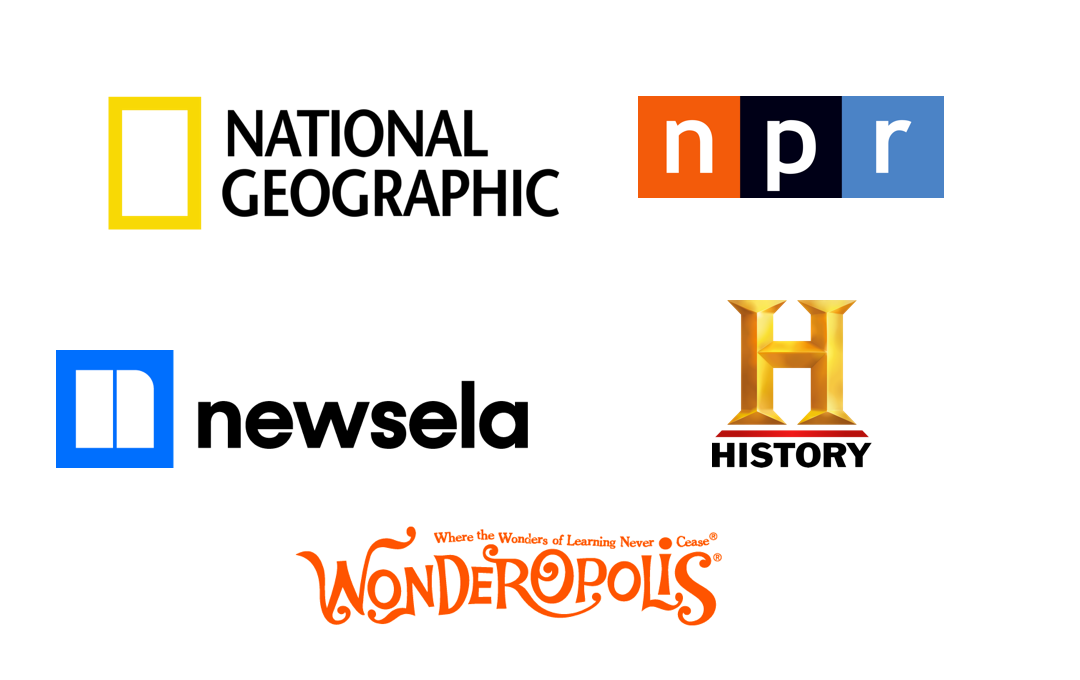
Want to learn about podcasts? Great intro here! Students will get a kick out of podcasting, and it is a great avenue for learning. In this module are quite a few links to some really good podcasts: The Creative Classroom – TeacherCast – Teaching Keating – EduMatch Tweet & Talk – House of EdTech – Cult of Pedagogy – The 10 Minute Teacher with Vicki Davis – If you are not yet podcasting this module can get you started!
Any number of ideas and projects start coming to mind with 360 photography and its many apps. 360 photography (and video) is becoming more and more accessible across all platforms and devices, almost begging the classroom teacher to utilize it. No longer do you need a high-dollar camera. Go to your app store – android or ios – and type 360 in the search bar — several apps will appear. I prefer Google Street View, probably ’cause I am used to it.
In association with Google is storyspheres.com — check it out! Your students will have great fun and find great value in enhancing their photos and creating interactive experiences and publishing for all the world to view.
This is pretty much the compilation of tips Kasey has gathered over the years of what to include when giving online assignments. See these here. Regardless of the tool you use, be it Google Classroom, Edmodo, hyperdocs, and so on, have all of the info available online and in one place.
How to use Google Earth and many of its resources awaits you in this Challenge. The NEW Google Earth came out in 2017 and is a completely web-based, high-definition experience
Learn ways to view files, copy them, make templates — all kinds of neat tips and tricks.
GIF – Graphics Interchange Format – are image files that’ve been compressed. The animated versions are like a really short video ( no more than 15 seconds) that loops.
This Challenge shows us how to search for GIFs that have already been created, how to insert GIFs in G Suite files, and best of all how to create your own GIFs and show your students.
An interesting and fun look at how to use fun games from the Tonight Show with Jimmy Fallon. It includes classroom integration ideas and some downright funny videos! If you are laughing while you are learning you are more likely to retain the learning, are you not? Kasey takes ideas and games that Jimmy uses and has the student wrangle with them a bit to try some in the classroom. A lot to work with in this Challenge.
 “Those who dream by day are cognizant of many things which escape those who dream only by night.” E. A. Poe
“Those who dream by day are cognizant of many things which escape those who dream only by night.” E. A. Poe
Here Kasey presents us with the way to get easy access to over 250 pages of free, downloadable content full of ideas, links, and how-to’s — and says as follows: “Become a member of Shake Up Learning to access the members-only library of ebooks, cheat sheets, templates, and more, all in one handy location! (No more emails to get that latest download!) Membership is completely FREE! Join today and enjoy all of the free resources from Shake Up Learning!”
Here is a link to get the book ($9.99 on Kindle and $23.99 in paperback) and other goodly resources.
Finished the course
and glad to have taken it.
The course has a lot to offer to use to innovate ways to deliver content to students!
Got around late to downloading the certificate, hence the date:
_________________________________________















